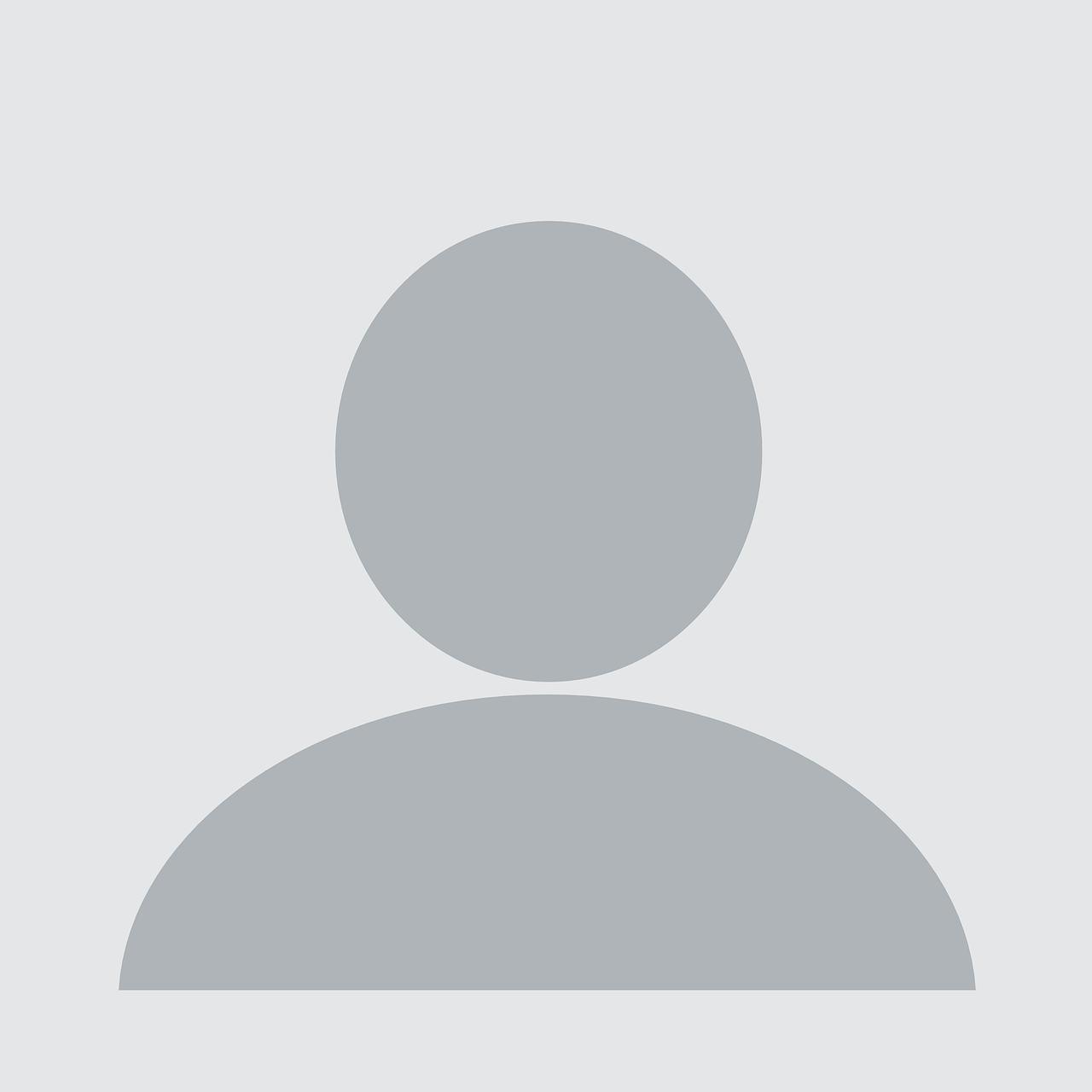How to Migrate Your Applications to the Cloud
Migrating applications to the cloud has become a critical step for businesses looking to scale efficiently, enhance security, and optimize costs. Whether you are moving legacy systems or building new applications, cloud migration can help future-proof your infrastructure. In this article, we’ll explore how to effectively migrate your applications to the cloud, along with practical tips and best practices to ensure a smooth transition.
Why Migrate to the Cloud?
Before diving into the process, it's important to understand why cloud migration is essential. Cloud platforms offer a range of benefits, including:
- Scalability: Cloud services enable businesses to scale resources up or down according to demand, ensuring efficient use of infrastructure.
- Cost-Efficiency: By moving to the cloud, companies can reduce upfront capital expenses and pay only for what they use.
- Flexibility: Cloud environments support a variety of technologies and frameworks, making it easier to integrate modern tools.
- Security: Cloud providers offer robust security features, such as encryption, firewalls, and compliance certifications.
- Disaster Recovery and Backup: Cloud platforms provide built-in disaster recovery and data backup solutions, ensuring high availability.
Key Steps for a Successful Cloud Migration
Migrating your applications to the cloud may seem daunting, but with careful planning and execution, it can be an opportunity to innovate and optimize your workflows. Below are the essential steps to guide you through the process.
1. Assess Your Current Infrastructure
Before migrating, it's crucial to assess your current infrastructure and applications. This includes:
- Evaluating Application Compatibility: Identify which applications are suitable for the cloud and which ones may require modifications.
- Mapping Dependencies: Understanding the dependencies between applications, databases, and services will help streamline the migration process.
- Choosing the Right Cloud Model: Decide whether a public, private, or hybrid cloud is the best fit for your needs. Each option has unique advantages based on security, control, and scalability requirements.
2. Choose the Right Cloud Provider
Selecting the right cloud provider is one of the most important decisions in the migration process. Leading cloud providers include:
- Amazon Web Services (AWS): Known for its extensive services, scalability, and strong security features.
- Microsoft Azure: Offers a wide range of enterprise solutions with excellent support for hybrid clouds.
- Google Cloud Platform (GCP): Renowned for machine learning and data analytics services, ideal for data-heavy applications.
Consider factors like performance, pricing, support, and service availability when making your decision.
3. Plan and Design for Cloud Migration
Create a detailed cloud migration plan that includes:
- Data Migration Strategy: Determine how to move your data, including choosing the right migration tools and methods (e.g., lift-and-shift, replatforming).
- Application Architecture: Consider refactoring your applications for the cloud to ensure they are optimized for cloud performance.
- Security and Compliance: Ensure that your applications meet regulatory requirements. Implement encryption, secure API connections, and access control policies.
4. Migrate Your Applications
There are several migration strategies to choose from, depending on your business goals and application requirements:
- Rehosting (Lift-and-Shift): This involves moving your application to the cloud without modifying it. It’s the quickest way but may not fully take advantage of cloud-native features.
- Replatforming: This strategy involves minor adjustments to make your application more cloud-optimized while still retaining the core functionality.
- Refactoring: For complex applications, refactoring involves redesigning or re-engineering the application to fully leverage cloud services and architecture.
5. Test and Optimize
Once the migration is complete, it’s important to thoroughly test your applications in the cloud environment:
- Performance Testing: Ensure your application performs well under cloud conditions.
- Security Testing: Check for vulnerabilities and ensure compliance.
- Cost Optimization: Monitor and manage your cloud resources to avoid unnecessary expenses. Use cloud-native tools to track and optimize costs.
6. Monitor and Manage Post-Migration
Cloud migration doesn’t end after deployment. Ongoing monitoring and management are key to maintaining performance, security, and cost-efficiency. Consider the following:
- Cloud Monitoring Tools: Use tools like AWS CloudWatch or Google Stackdriver to monitor application health, usage, and performance.
- Continuous Improvement: Regularly update your applications, adopt new cloud features, and improve security practices.
- Disaster Recovery: Implement backup and disaster recovery plans to ensure your application remains available and resilient to failures.
Common Challenges in Cloud Migration
While cloud migration offers numerous benefits, it also comes with challenges. Here are some common hurdles you may face:
- Data Security and Compliance: Migrating sensitive data to the cloud can introduce security risks. Ensure that your cloud provider adheres to industry standards and that you implement best practices for security.
- Downtime and Service Interruptions: Migration processes can sometimes result in downtime or service interruptions. Planning a well-defined migration window can mitigate these risks.
- Cost Overruns: While the cloud is generally more cost-effective, improper management of cloud resources can lead to higher-than-expected costs. Monitoring tools can help you avoid these surprises.
Best Practices for Cloud Migration Success
To ensure the success of your cloud migration, consider the following best practices:
- Involve Stakeholders: Engage business and technical teams throughout the migration process to ensure alignment and smooth execution.
- Perform a Pilot Migration: Start by migrating a small, non-critical application to test your migration process before handling larger, mission-critical applications.
- Automate as Much as Possible: Automating deployment and testing processes can speed up migration and reduce human error.
- Ensure Robust Backup Plans: Always have a rollback plan in case things don’t go as planned.