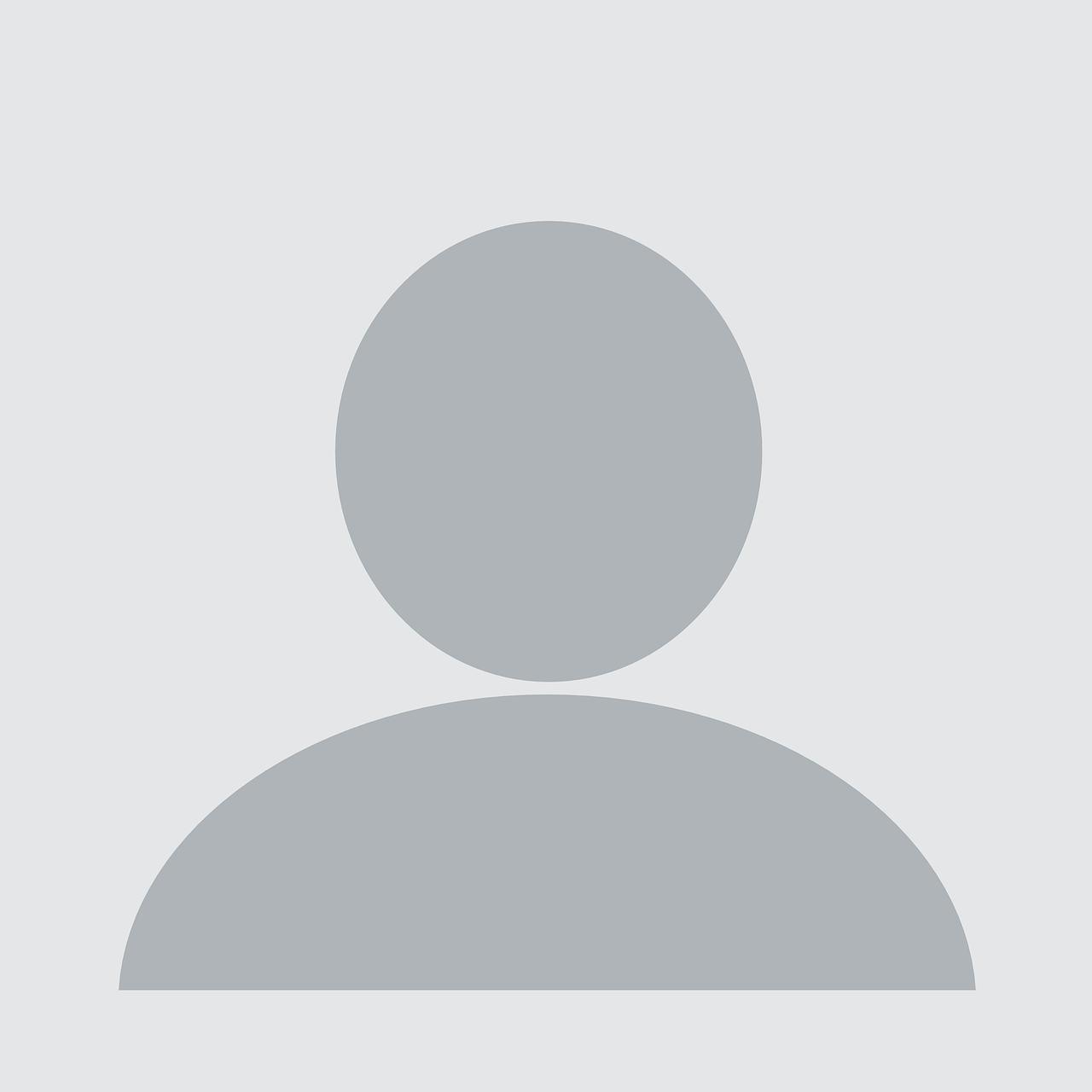How to Monitor and Optimize Cloud Costs
Cloud computing has revolutionized the way businesses operate, providing flexibility, scalability, and cost efficiency. However, as your organization embraces the cloud, managing cloud costs effectively becomes a crucial part of ensuring that you are not overspending. In this article, we’ll explore the best practices for monitoring and optimizing cloud costs, so you can maximize the benefits while keeping your budget under control.
Understanding Cloud Cost Management
Cloud cost management refers to the strategies and tools you use to monitor, analyze, and control your spending on cloud services. Without proper monitoring, businesses may experience unexpected expenses due to inefficient usage of resources. Cloud costs typically come from various services, including computing power, storage, data transfer, and software-as-a-service (SaaS) subscriptions.
Why is Cloud Cost Optimization Important?
The flexibility of cloud computing allows businesses to scale resources up or down based on demand, which is great for operational efficiency. However, this flexibility can also lead to inefficiencies and wasted resources, driving up costs unnecessarily. Optimizing cloud costs is essential because:
- Improved Profit Margins: Reducing cloud spending directly impacts your bottom line by improving profit margins.
- Resource Efficiency: Cloud optimization ensures that you’re using resources in the most efficient way possible, reducing waste.
- Scalability without the Overhead: Optimizing costs allows businesses to scale cloud services without the fear of runaway expenses.
Key Strategies for Monitoring Cloud Costs
1. Leverage Cloud Provider Cost Management Tools
Most major cloud providers, such as AWS, Microsoft Azure, and Google Cloud, offer robust tools for managing and monitoring costs. These tools allow you to:
- Track Usage and Spending: View detailed reports on where and how you’re using cloud services and identify areas where costs can be cut.
- Set Budgets and Alerts: Establish budget limits for different departments, services, or projects, and set up alerts to notify you when costs approach the budget.
- Forecast Costs: Use historical usage data to predict future cloud expenses, helping you plan for growth or slow periods.
Popular cloud cost management tools include:
- AWS Cost Explorer
- Azure Cost Management
- Google Cloud Billing
2. Monitor and Analyze Cloud Billing Reports
Your cloud provider typically offers detailed billing reports. Regularly monitoring and analyzing these reports is essential for understanding where your money is going. Here’s what you should look out for:
- Unused or Underutilized Resources: Identify instances that are running but not being fully used, such as idle virtual machines or storage buckets with no data.
- Scaling Inefficiencies: Look for services that are scaled higher than needed, like over-provisioned servers or databases.
3. Implement Tagging and Resource Allocation
Proper tagging of cloud resources allows you to categorize and track the costs associated with specific projects, departments, or services. This can help you:
- Allocate Costs Accurately: Tag resources by department, project, or environment (e.g., production, development, staging) to track spending more accurately.
- Track Resource Ownership: Know which teams are responsible for what resources, making it easier to manage costs at the departmental level.
4. Adopt a Cloud Cost Allocation Strategy
Establishing a cost allocation strategy ensures that your cloud usage is efficiently distributed across different parts of your organization. By allocating cloud resources effectively, you avoid instances where one department runs up unnecessary charges. Some tips include:
- Using Reserved Instances: Commit to using certain resources for longer periods (such as one or three years) to benefit from significant discounts.
- Breaking Down Usage by Service Type: Allocate specific services, like computing or storage, to particular teams or projects, so you can track their impact on overall costs.
Best Practices for Optimizing Cloud Costs
1. Right-Sizing Your Cloud Resources
Right-sizing involves adjusting your cloud infrastructure to match actual usage needs. This includes:
- Downsizing Instances: If you’re running virtual machines that are underutilized, consider reducing their size or switching to spot instances.
- Adjusting Storage: Review your storage solutions and move data to lower-cost options like object storage for infrequently accessed files.
2. Utilize Auto-Scaling Features
Most cloud platforms offer auto-scaling capabilities that automatically adjust your cloud infrastructure based on traffic. This allows you to:
- Scale Down During Low Traffic: During off-peak hours, auto-scaling reduces unnecessary costs by scaling down your infrastructure to meet actual demand.
- Scale Up During High Traffic: During periods of high demand, resources are scaled up to ensure optimal performance without the need to manually provision more capacity.
3. Leverage Cloud Discounts
Cloud providers often offer discounts for long-term commitments or prepayment. Some options include:
- Reserved Instances: These offer significant savings when you commit to using specific cloud resources for a longer period, such as 1 or 3 years.
- Savings Plans: Cloud providers like AWS and Azure offer savings plans that give you a discount on compute services when you commit to a specific usage level.
4. Review and Optimize Data Transfer Costs
Data transfer costs can accumulate quickly, especially when moving large volumes of data between cloud regions or out of the cloud. To minimize these costs:
- Optimize Data Flow: Try to keep data within the same region and avoid unnecessary transfers between regions.
- Use Content Delivery Networks (CDNs): CDNs can help reduce the cost of serving static assets to users by caching content closer to them.
5. Use Cost Optimization Tools and Services
In addition to the native cloud provider tools, there are several third-party cost optimization tools available, such as:
- CloudHealth by VMware
- CloudCheckr
- ParkMyCloud
These tools can help automate cost optimization and provide deeper insights into your cloud spending patterns.