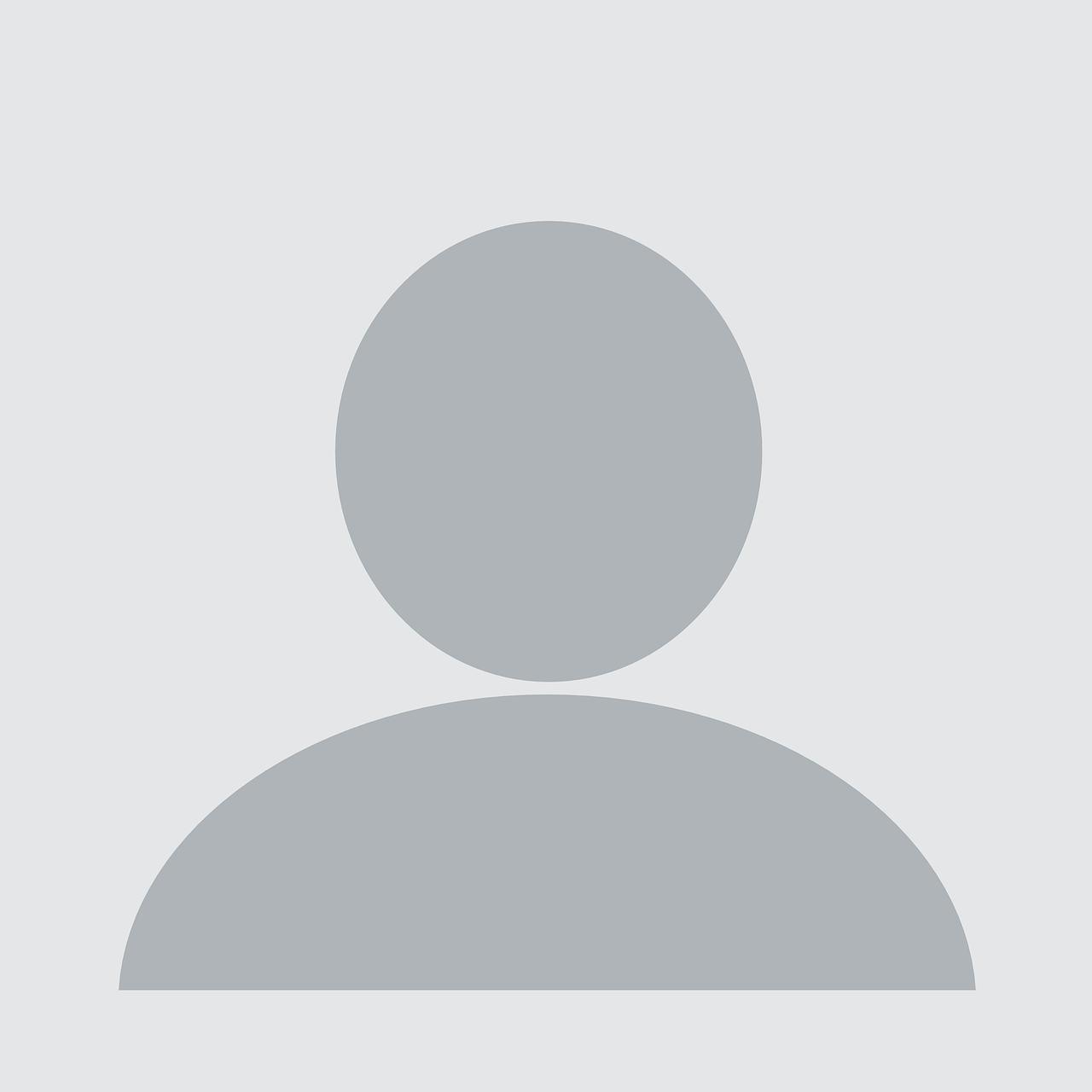CI/CD Pipelines Explained: How They Improve Development
In today's fast-paced software development world, delivering high-quality software quickly and efficiently is critical. CI/CD pipelines (Continuous Integration and Continuous Delivery/Deployment) have become a cornerstone of modern DevOps practices. This article explores the concept of CI/CD pipelines, their benefits, and how they enhance the development process.
What is a CI/CD Pipeline?
A CI/CD pipeline is an automated series of steps that software teams use to ensure code changes are tested, integrated, and deployed efficiently and reliably. It breaks down the development lifecycle into smaller, manageable stages, each designed to catch issues early and streamline the release process.
Key Components of a CI/CD Pipeline:
Continuous Integration (CI): Developers frequently integrate code changes into a shared repository, triggering automated builds and tests.
Continuous Delivery (CD): After testing, the changes are automatically prepared for release, ensuring they can be deployed at any time.
Continuous Deployment: Code changes that pass automated testing are deployed directly to production without manual intervention.
How CI/CD Pipelines Work
Code Commit
Developers push code changes to a version control system (e.g., GitHub, GitLab).
Automated Build
The pipeline compiles the code into an executable form, checking for errors or conflicts during the build process.
Automated Testing
Unit, integration, and end-to-end tests run to validate the new code. These tests ensure that the changes do not break existing functionality.
Release and Deployment
For Continuous Delivery: The release process is manual, but deployment is automated.
For Continuous Deployment: Successful code is automatically pushed to production.
Benefits of CI/CD Pipelines
Faster Development Cycles
Automating builds, testing, and deployments significantly reduces time to market.
Improved Code Quality
Frequent testing ensures issues are detected and resolved early, leading to a more robust codebase.
Enhanced Collaboration
With continuous integration, teams can work on multiple features simultaneously without fear of merging conflicts.
Increased Reliability
Automating repetitive tasks minimizes human error, ensuring a more consistent release process.
Scalable Workflows
CI/CD pipelines adapt to the size and complexity of projects, supporting everything from small teams to enterprise-scale development.
Popular CI/CD Tools
Jenkins: Open-source and highly customizable.
GitLab CI/CD: Integrated directly with GitLab repositories.
CircleCI: Cloud-based solution with excellent scalability.
AWS CodePipeline: Designed for seamless integration with AWS services.
Azure Pipelines: Part of the Azure DevOps suite, supporting multiple platforms and languages.
GitHub Actions: Integrated workflows directly within GitHub repositories.
How CI/CD Improves Development
Early Bug Detection: Issues are caught in earlier stages of development, reducing debugging efforts later.
Effortless Rollbacks: Pipelines support versioning, making it easy to revert to previous versions.
Cost Efficiency: By identifying problems early and reducing manual intervention, CI/CD pipelines lower development costs over time.
Continuous Feedback: Developers receive instant feedback on their code, promoting iterative improvement.
Implementing a CI/CD Pipeline
1. Choose the Right Tools
Select tools that align with your team’s technology stack and workflow requirements.
2. Define Pipeline Stages
Identify critical stages such as build, test, and deploy.
3. Automate Everything
Use scripts to automate builds, testing, and deployment.
4. Integrate Monitoring
Use tools like Prometheus or Datadog to track pipeline performance and detect issues.
5. Test and Optimize
Regularly evaluate and fine-tune your pipeline for efficiency and reliability.
Conclusion
CI/CD pipelines revolutionize software development by automating essential processes, improving code quality, and accelerating release cycles. Adopting CI/CD practices not only benefits development teams but also enhances the overall product experience for users.
Start small by integrating CI into your workflow, and gradually expand to include CD as your team becomes more comfortable with automation. By investing in CI/CD pipelines, you'll set your development process on a path to success.